
Windows XP

Windows 7

Windows 8.1

Windows 10
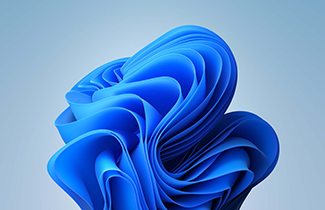
Windows 11

Custom ISO
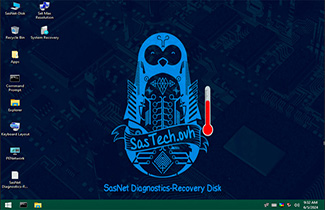
Recovery Disk

License
SasNet Windows Lite it's a project that started in 2009 with the thought of having the perfect windows, without any microsoft app's, a clean operating system, fast and already optimized, ideal for any home user without extra big expectations or features. We also make custom versions, contact us!

Windows XP

Windows 7

Windows 8.1

Windows 10
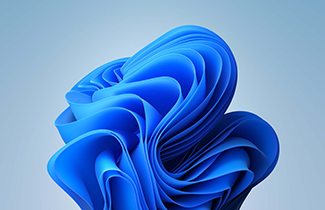
Windows 11

Custom ISO
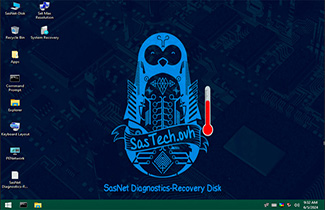
Recovery Disk

License